Live streaming. Hybrid events. Webinars.
Streaming your event made easy. Even if it gets technically more complicated, you don't have to worry about it. That is our service. We support and accompany you from planning to implementation.
Live streaming "Business"
The right choice if you want to broadcast your event in a professional manner.
- 2 hours live streaming
- 2 professional cameras from the Sony Cinema Line (one operated, one static)
- 2 microphone systems of your choice
- 2 hours for set-up, trial and test run on site
- 1 cameraman/director in personal union
- Technical clarifications and planning
- Your laptop as an image source, e.g. with presentations
- Recording as mp4 file
- Travel time and mobility costs, 2 hours incl.
2'200.- CHF excl. VAT
Live streaming "non-profit"
We have developed this offer especially for non-commercial organizations and associations.
- 2 hours live streaming
- 2 FullHD video cameras (one operated, one static)
- 2 microphone systems of your choice
- 1 hour for on-site set-up
- 1 cameraman/director in personal union
- Technical clarifications and planning
- Your laptop as an image source, e.g. with presentations
- Travel time and mobility costs, 2 hours incl.
1'500.- CHF excl. VAT
Inquiries: +41 79 742 92 51 / kontakt@smart-film.ch
Details of the offers
Common features of the offers
Project preparations
- Planning of the event from a technical point of view with you
- Virtual tour of the venue
- Support in setting up streaming on the platform
- Or provide the streaming link for the viewers
Laptop as image source
- Use PowerPoint or other media in the livestream
- Your device must have HDMI output
- Smartphones can be integrated via Google Chromecast or Apple Airplay
- The signal from the laptop can be duplicated to be shown also on TVs and projectors in the room.
Streaming service
- Option 1: You have an account with the platform. You set up the event yourself. We are available for questions. The streaming is done with a laptop from you or us. E.g. via Microsoft Teams, Zoom, YouTube or similar.
- Option 2: We provide a stream via our Vimeo or Youtube channel. Additional costs may apply.
A director/cameraman in personal union
- Thanks to compact control room setup, the camera and video direction can be operated in parallel
Microphones/Sound technology
- Types: Lavalier, Hand, Tripod, Table, Headset
- By radio or cable
- Depending on the location, existing microphones can also be tapped from the hall
- An additional audio mixer is required for more than two microphones or complex setups
Travel time
- Two hours total travel time planned for round trip including mobility costs
- From our office by the fastest available means of transportation at the scheduled travel time of the outbound trip.
- The journey can be made by public transport or electric car. Depending on the accessibility of the location and the required equipment.
Design principles
You can expect the following visual design.
Camera 1, operated

This camera is operated and tracks the currently speaking person in close-up.
Camera 2, static

This camera shows an overview shot of the scene. Depending on the program sequence, the image section can be changed during the stream.
Presentation

Show your presentation or movies with sound from your laptop directly in the livestream.
Camera 1 and presentation "Picture in Picture

The presentation and the speaker are faded in simultaneously. The layout is freely selectable. The director can dynamically decide when this image composition makes sense.
Flexibly combine presentations and speakers
You can show your presentation to the viewer without overlaying the speaker. The layout and background can be customized. Different layouts can be used within a streaming. For example, if several cameras are used.
Graphic elements

Use animated belly bands and other graphic elements. We provide a flexible template for this or adopt your corporate design. Your logo can be permanently displayed as a station ID in the image.




Options
Live sound reinforcement on site
We can also provide live sound for the audience on site. Make your event hybrid. We may also be able to use existing audio technology in the room. We need to clarify this individually.
Additional crew
As the production becomes more extensive and complex, our crew grows accordingly. For example, a camera operator, sound technician or streaming technician.
Platform licenses
Most customers already have licenses for the streaming products they use, such as Microsoft Teams, Zoom or Google Meet. However, we can also provide licenses if required. E.g. for the Vimeo or Zoom platform.
Custom bindings and graphic elements
Provide your viewers with additional information by displaying belly bands and other graphic elements. For example, people can be labeled with their name and function. These graphic elements are called up by the control room at the touch of a button. All elements must be prepared in advance. The costs are based on the effort and scope.
Own landing page and live chat
We can create a ready-made landing page for you. This allows your viewers to ask questions via chat. Additional information can also be placed around the video player. E.g. sponsors, the program schedule.
Additional microphones, cameras or lighting
Depending on the requirements profile, additional equipment may be necessary. During project planning, we work together to determine what is appropriate for the production.
Connecting external speakers
At conferences, it is often the case that external speakers are brought in from all over the world. We take care of the technical handling and, on request, also arrange a trial run beforehand.
Your guests are shown to their best advantage in the stream and hall.
Possible applications
Platforms
We have experience with these services. Of course, other services can also be used.
- Microsoft Teams
- Conferences, webinars and live events
- Google Meet and YouTube
- Vimeo
- Zoom
- Chorus Call
- GoTo Webinar
- ClickMeeting
- VDO.Ninja
- Simplex
- Beekeeper
Streaming production process
Preparatory
- Clarify your needs
- If necessary, initial technical clarifications
- Preparation of the offer
- Order placement
- Joint detailed planning of the event
- In-depth technical clarifications
- Physical or virtual tour of the room
- Setting up the live event on the streaming platform
On the day of streaming
- Setting up the technology on site
- Testing the Internet connection
- Rehearsal with protagonists
- Streaming production
After the event
- Preparing the recording
- Debriefing and feedback session, as desired
- You will receive our invoice
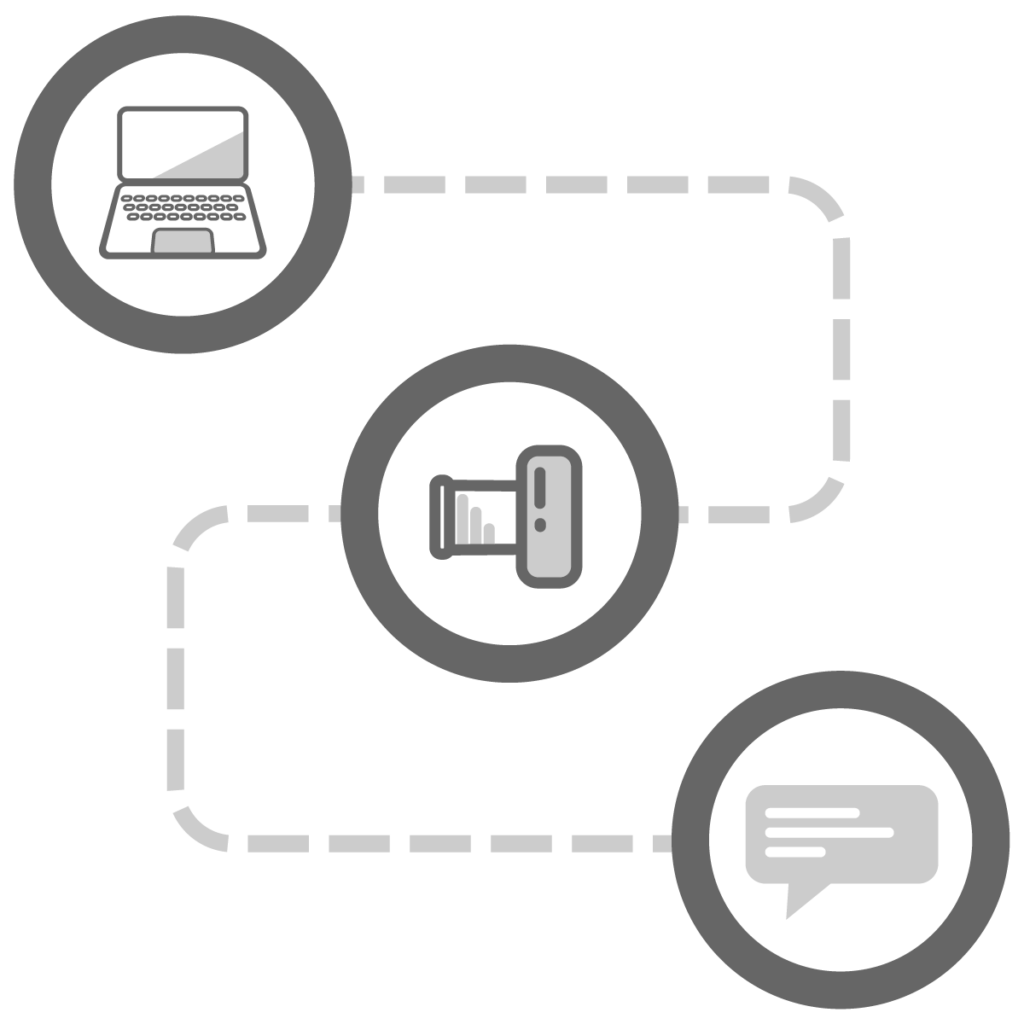
Production checklist
The checklist helps us to plan the streaming. So you can clarify important points independently before your request.
Live chat and landing page
Enhance your stream with a live chat. Viewers can conveniently and easily ask questions and interact with you. This offer provides the following benefits and features:
- Private page with your livestream and chat
- Layout and content customizable
- Viewers do not need login for chat
- You can simply enter their name
- Moderation with extended rights
- Password protected access to the site on request
- Saving the chat log after the event for analysis
- Own link to landing page: smartstreaming.ch/your_event
- Runs on all devices
What's all in it?
- Create landing page and link
- You get your own login for moderation
- Transmission of the chat log after
- If desired: List of participants
This is what the landing page typically looks like to the viewer:
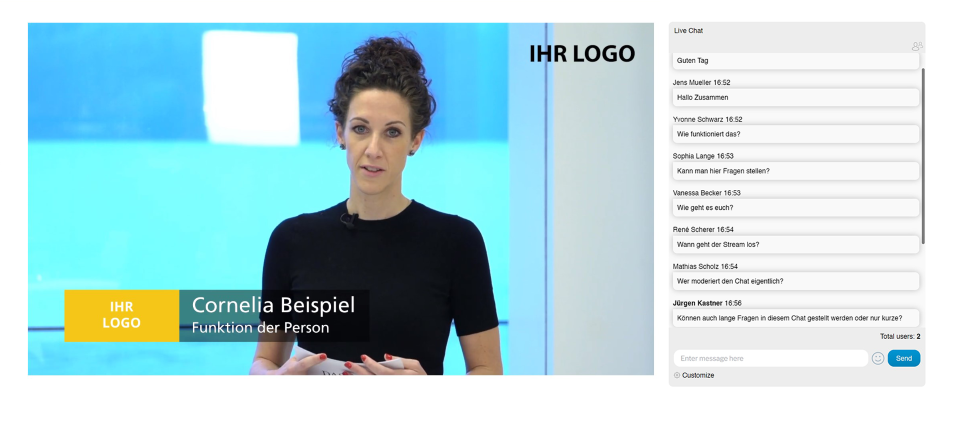
If you would like to try out this offer in advance, we can conduct a live test.
This solution has the advantage over other services such as YouTube that users do not need to have an account of the respective platform to participate in the chat.
External speaker
To add speakers from around the world to the stream in high quality, I offer an easy way. The advantages are:
- Instructors do not need to install software
- It can be participated with any device
- A significantly higher image quality compared to other platforms
- Speakers can simultaneously watch the stream without time delay
- Simple interface
- Several participants can be connected
- Speakers can also be shown to an audience on site
- Internal chat for communication with the control room
- Sharing PowerPoint from your own computer
Beforehand, a short test run is carried out with each speaker in order to achieve an optimal result.
This is the interface that an external speaker expects:

Typical questions about streaming productions
What are the differences between streaming and video conferencing?
Streaming
This medium is comparable to a television broadcast. A video signal is sent to many viewers. Viewers can interact via text chat and similar methods. Typical platforms are Vimeo, YouTube or Microsoft Teams Live Events.
Advantages:
- High resolution: FullHD (1920×1080 pixels)
- High data rate: approx. 6Mbit/s
- High video quality
Disadvantages:
- Spectators cannot join in spontaneously via camera or microphone. But external speakers can.
- There is typically a delay to the viewer of about 30s. This is due to buffering from the server and converting the stream to additional resolutions for slower internet connections.
Videoconference
All participants have the opportunity to interact via video camera and/or microphone. For example, for Q&A sessions or games. This is done via Zoom, Microsoft Teams or Google Meet.
Advantages:
- All can participate via video and/or audio
- There is no time delay between all participants
- Good image quality for shared content such as presentations
Disadvantages:
- Reduced resolution for camera images: maximum 1280×720 pixels, sometimes less
- Data rate limited: approx. 1.5Mbit/s
- Poorer video quality for video images of people
What can Smart Film Services GmbH produce in-house?
In-house capacities
We can produce the following with our own equipment. We also have several partner companies that have additional extensive equipment at their disposal.
Streaming
- 4 Blackmagicdesign video mixers
- 5 laptops for PowerPoint or streaming
Specials
- 4 powerful LED lamps
- Greenscreen 6x3m
Audio technology
- Live audio for up to 200 people
- 12 wireless headsets or lavalier microphones
- 5 wireless handheld microphones
- 6 wired desktop microphones
Camera technology
- 4 Sony Cinema Line cameras
- 4 Sony cameras with interchangeable lenses
- Remote control for cameras
What are hybrid events?
Hybrid events
In general, this refers to events in which people can participate live on site and virtually. There are various forms of hybrid events. These differ primarily in how viewers can interact in the stream and on site. It also depends on the platform used.
We explain how they work from the perspective of different roles.
Viewers in the stream
- Can follow the stream
- Cannot ask questions
- Can ask questions via text chat
- Can contribute directly via video image and audio
Spectators on site
- Can ask questions directly via microphone
- See the PowerPoint on a screen
- Listen to the speakers via loudspeaker
External speaker
- Can follow the event live incl. PowerPoint
- Sees other external speakers
- Hear the sound from the hall
Speaker on site
- Can see the external speakers and viewers on a separate screen at any time
- Questions from a text chat are played or read out to the person
What kind of microphones can be used?
Depending on the requirements of the event, there are various options to choose from. For example, not all microphones can also be used for live sound reinforcement on site. We will be happy to select the right solution for you.
Microphone systems
- Lapel microphones / lavalier microphones
- Headsets
- Table / stand microphone
- Handheld microphones
We also have audio mixers and loudspeaker systems for live sound reinforcement on site.
And if things get bigger, we have partner companies on hand.
Sound technology available
You already have an audio system with a mixing console and a sound technician on site. We can tap the sound from this for streaming. We can define the audio interface with the sound engineer in advance.
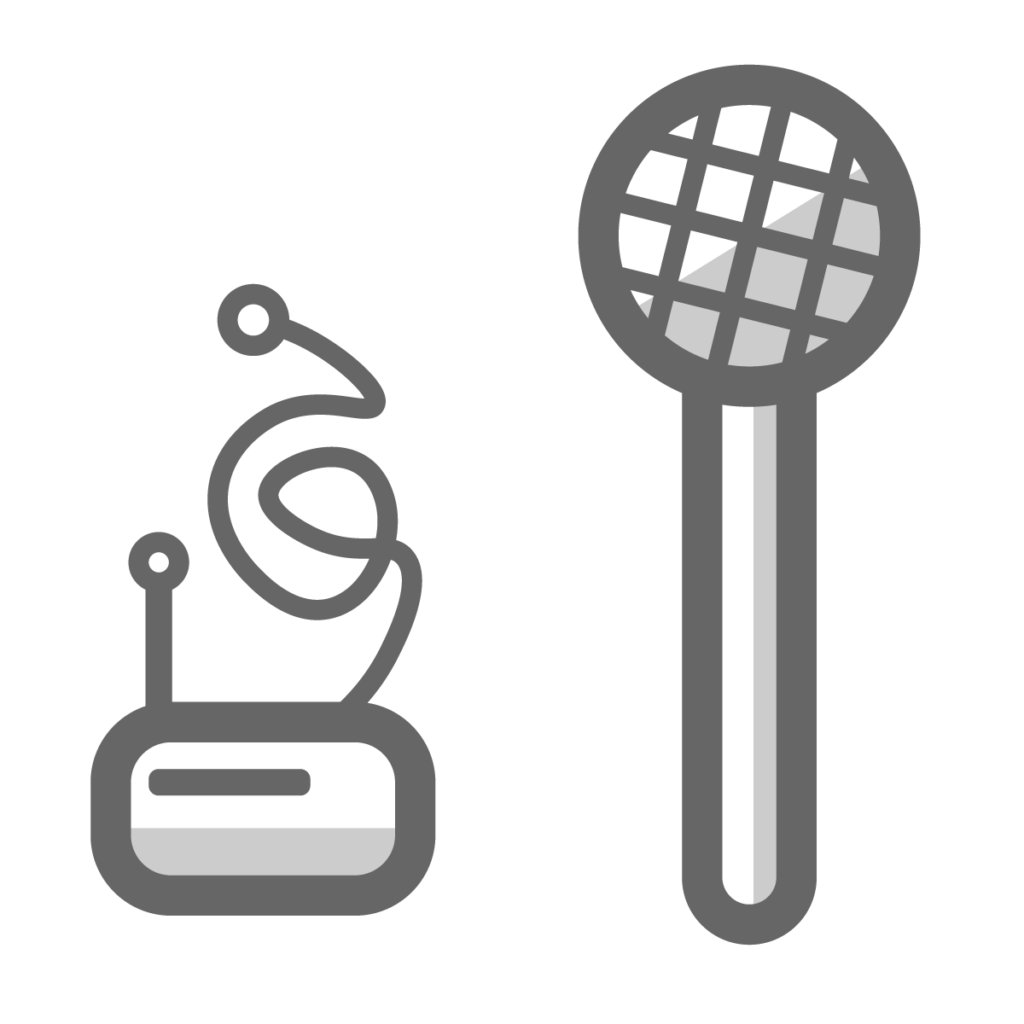
What distinguishes Smart Film Services GmbH from others?
Why Smart Film Services GmbH
We can help you with the full range of moving image services.
Before the stream
- Film recordings for streaming
- Preparation of graphic animations
- Synchronization of existing videos for playback in the stream
Keep it simple
- Reliable technical solutions
- Easy to operate without much personnel effort
- Experience from film production for streaming and vice versa
After the stream
- Processing the recordings from the stream
- Subtitling
- Create language versions
Claims
- Efficient production methods
- High quality
- Clear and open communication
What media and devices can be integrated?
Laptop with PowerPoint or videos
You can show presentations and other media directly in the live stream from a laptop. To do this, your device must have an HDMI output. We can provide USB-C, VGA and Displayport adapters.
If you are using your laptop, you can reliably test all formatting beforehand. We should be able to use your device for set-up. So consider whether you can spare your laptop.
We have several Windows laptops especially for playing presentations and other media. We can provide these for a fee.
The image signal from the laptop can also be duplicated so that the presentation can be seen in the stream and on a projector/display in the room at the same time.
Smartphone or tablet
Image signals can also be tapped from a smartphone or tablet. However, we should test this in advance.
For example, a smartphone can stream the image signal via a Google Chrome Cast stick.
Internet connection and recommended data rate
Internet connection
The internet connection is almost the most important thing for reliable live streaming. A data rate of at least a constant 20Mbit/s in upload should be available.
We highly recommend a connection via network cable. We also use WLAN/Wifi. However, it can happen that there are dropouts in the transmission. Wifi in the 5GHz range is best.
And if there is nothing at the location, we have a special router with a mobile connection. We can also use this router as a backup. If, for example, the internet connection via cable fails, we automatically switch to the mobile network.
How long can streams be?
Duration of streams
Some platforms limit the duration of each stream to 24 hours.
We can easily broadcast entire conferences. Even in parallel on different streams. This means that different event rooms can also be covered.
Is additional lighting necessary?
Light on
Depending on the requirements and premises, we can provide enough light with modern and powerful LED lamps.
Our cameras are very sensitive to light. Therefore, the available light is usually sufficient.
However, if the existing light does not look good, we have the right solutions.
For a green screen, for example, a setup of four lamps is absolutely necessary.

What is the quality of recordings?
Quality of recordings
We can record the streaming locally. Compared to recording in the cloud of the streaming service, the quality is many times higher. This means you can publish the event as a whole afterwards or edit individual elements. We are happy to support you with this. It is also possible to record all cameras and microphones individually. This allows even more extensive adjustments to be made in the edit.
Maximum quality of the director's shot: FullHD (1920×1080)
Maximum quality of the cameras: UHD/4K (3840×2160)
General provisions
The duration of a live broadcast is based on the agreed hours. Breaks are not included. If the stream lasts significantly longer, each hour or part thereof will be charged in full.
The offers refer to one event on one day at one location.
Set-up and rehearsals will take place on the day of the livestream. If this is not possible or if set-up the day before is desired, additional costs will be incurred at least for the additional travel time.
These offers only apply to direct end customers.
Should an agency be involved between us as the production company and the end customer, an individual offer will be made. From our experience, there is significantly more coordination effort in all production steps.